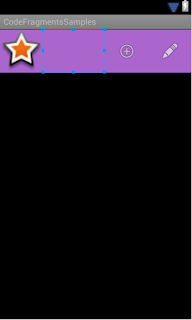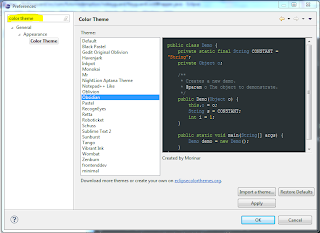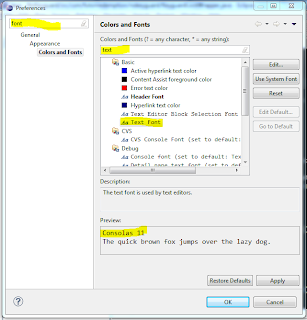A way to manage this is to create string resources for each API key in a resource file called res/values/strings_apikeys.xml. Below is an example of a resource file with API keys for Google Maps and Android Backup service.
Benefits:
- Keys can be referenced in other resource files or the AndroidManifest.xml as shown below.
- You can setup a key per region using the region qualifiers. Or use any resource qualifiers to have different keys against.
res/values/strings_apikeys.xml
Example of Google Maps View using the referenced key. You can then use this template view using the@string/apikey_google_maps_debug_laptop 01rg6-jslkjdakljdakldakjldaasdkasjdlaj-NeedARealKey 01rg6-jkljakljdklajdlas-UseAKeyHere 01rg6-jlkfsdklfjasfkajs-FakeKey AEdPqrEAAAAIu-GetARealBackupKey
res/layout/mapview.xml